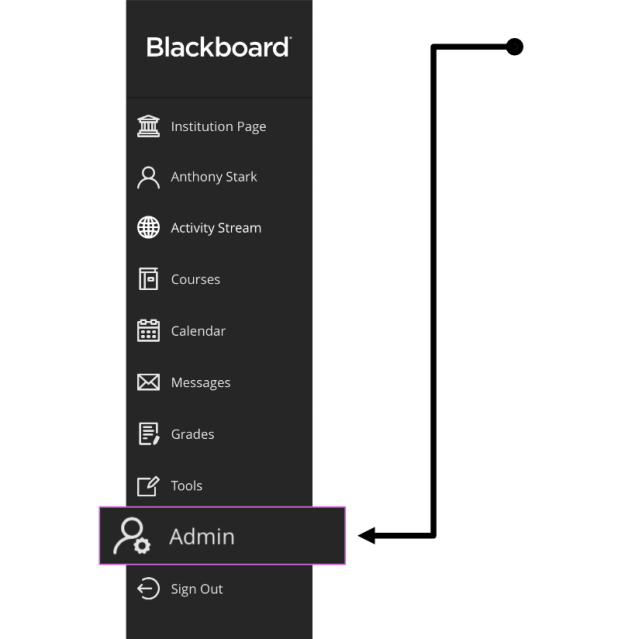
Sign in to Blackboard
Sign in to your Blackboard instance, then select the Admin panel in the left-hand menu.
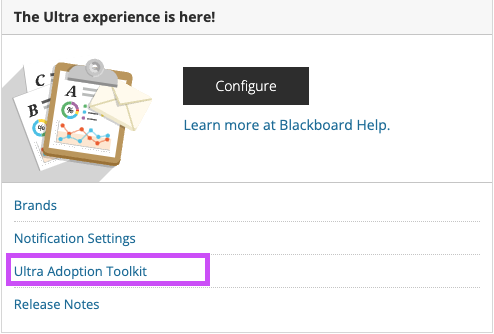
Launch the Blackboard (Ultra) Upgrade LTI
Select the Blackboard (Ultra) Adoption Toolkit option on the Admin panel to launch the LTI. (Please note that you may be asked for permission to launch the LTI at this point.)
Launching the LTI will redirect you to the Ultra Adoption Toolkit, where you will be asked to add your details and personalize the toolkit with your institution’s logo.
If you require additional information, please reference the release notes located here.
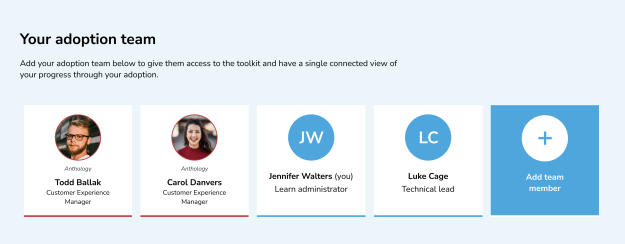
Add your colleagues
Once you have completed the personalization, navigate to Step One, where you will be able to add your colleagues to the toolkit.
Congratulations! You now have full access to all the tools, features, and information in the Blackboard (Ultra) Adoption Toolkit.
